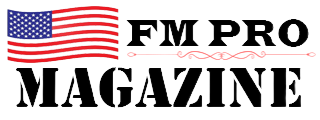Artificial intelligence is revolutionizing front end development, empowering developers to work more efficiently and create better user experiences. AI tools are assisting with everything from code generation to design to testing. As front end frameworks and technologies continue to evolve rapidly, AI is becoming an indispensable part of the modern developer’s toolkit.Some key benefits of leveraging AI in front end development include:
- Automating repetitive tasks
- Generating boilerplate code
- Providing intelligent code suggestions
- Optimizing performance
- Personalizing user interfaces
- Improving accessibility
In this article, we’ll explore some of the best AI-powered tools available for front end developers in 2024 and beyond.
Top AI-Powered Code Generators
AI code generators can dramatically speed up development by automatically producing boilerplate code, components, and even entire web applications. Some leading options include:
- GitHub Copilot: An AI pair programmer that suggests code and entire functions in real-time as you type.
- Tabnine: Provides AI-powered code completions for over 30 programming languages and frameworks.
- CodeWhisperer: Amazon’s AI coding companion that generates code snippets and provides recommendations.
- AIXcoder: Uses deep learning to generate and autocomplete code across multiple languages.
These tools leverage large language models trained on vast code repositories to understand context and generate relevant code suggestions. While they can’t replace human developers, they can significantly boost productivity.
AI Tools for UI/UX Design
Artificial intelligence is also transforming the way front end developers approach UI and UX design:
- Figma AI: Integrates AI capabilities into the popular design tool for generating UI components, icons, and more.
- Uizard: Uses AI to convert hand-drawn sketches into functional UI designs.
- Galileo AI: Generates custom UI components and layouts based on text descriptions.
- Visily: AI-powered design tool that can create entire web interfaces from simple prompts.
These AI design assistants enable rapid prototyping and iteration, allowing developers to quickly explore different design concepts.
Also Read: Sara Blake Cheek Age Wiki Biography, Net worth, Zodiac Sign
AI-Assisted Testing and Debugging
Automated testing is crucial for front end development, and AI is making it even more powerful:
- Testim: Uses machine learning to create and maintain resilient UI tests.
- Applitools: Leverages AI for visual testing and catching UI bugs.
- Mabl: Provides AI-driven end-to-end testing for web applications.
- DeepCode: Uses AI to analyze code and detect bugs, security vulnerabilities, and quality issues.
AI-powered testing tools can identify issues that traditional automated tests might miss, improving overall code quality and reliability.
AI for Performance Optimization
Optimizing front end performance is critical for user experience and SEO. AI tools can help developers identify and resolve performance bottlenecks:
- Lighthouse CI: Google’s automated tool for measuring web app performance, with AI-powered suggestions for improvements.
- Perfsee: Uses machine learning to analyze and optimize website performance.
- Cloudflare Bot Management: Leverages AI to detect and mitigate malicious bot traffic.
These tools use AI algorithms to analyze complex performance data and provide actionable insights for optimization.
Also Read: Bibian Norai Wiki Biography, Net worth, Zodiac Sign
Machine Learning Models for Front End
Integrating machine learning models into front end applications can enable powerful features like image recognition, natural language processing, and predictive analytics:
- TensorFlow.js: Allows developers to run machine learning models directly in the browser.
- Brain.js: A JavaScript library for creating and training neural networks in the browser.
- ML5.js: Provides easy-to-use machine learning functionality for web applications.
These libraries make it possible to incorporate advanced AI capabilities into front end projects without requiring extensive machine learning expertise.
Natural Language Processing in Web Development
Natural Language Processing (NLP) is becoming increasingly important in front end development, enabling more intuitive user interactions:
- Compromise: A JavaScript NLP library for tokenizing, parsing, and analyzing text.
- Natural: Another popular JavaScript NLP toolkit for tasks like tokenization, stemming, and sentiment analysis.
- Dialogflow: Google’s platform for building conversational interfaces powered by NLP.
Integrating NLP capabilities can enhance search functionality, enable chatbots, and improve overall user engagement.
Also Read: Barbara Harris Biography
AI-Driven Personalization Tools
Personalization is key to creating engaging user experiences, and AI is making it easier than ever:
- Dynamic Yield: Uses machine learning to deliver personalized content and product recommendations.
- Optimizely: Provides AI-powered A/B testing and personalization features.
- Personyze: Offers AI-driven personalization for e-commerce and content websites.
These tools analyze user behavior and preferences to dynamically adjust content and UI elements for each visitor.
Future Trends in AI for Front End Development
As AI continues to advance, we can expect to see even more powerful tools and capabilities for front end developers:
- AI-generated animations and interactive elements
- More sophisticated code refactoring and optimization
- Enhanced accessibility features powered by AI
- Improved natural language interfaces for web applications
- AI-driven security enhancements for front end code
Staying up-to-date with these emerging trends will be crucial for front end developers looking to leverage the full potential of AI in their work.
Also Read: Arvid Figgehn, Swedish Minecraft youtuber has passed away from cancer
Conclusion
Artificial intelligence is transforming front end development, offering powerful tools for code generation, design, testing, and optimization. By embracing AI-powered solutions, developers can work more efficiently, create better user experiences, and stay ahead of the curve in an ever-evolving technological landscape.While AI tools can significantly enhance productivity and capabilities, it’s important to remember that they are meant to augment human creativity and expertise, not replace it. The most successful front end developers will be those who can effectively combine their skills and judgment with the power of AI to create truly exceptional web experiences.
As AI continues to advance, we can expect even more exciting developments in the field of front end development. By staying informed about the latest AI tools and trends, developers can position themselves at the forefront of this technological revolution and continue to push the boundaries of what’s possible on the web.
Frequently Asked Questions
What are AI tools for front end development?
AI tools for front end development are software applications that use artificial intelligence to assist developers in creating user interfaces, generating code, and optimizing web design. These tools can automate repetitive tasks, provide code suggestions, and enhance overall productivity in front end development workflows.
How can AI improve front end development?
AI can improve front end development by automating repetitive tasks, generating code snippets, providing intelligent suggestions, optimizing performance, and assisting with design decisions. This leads to faster development cycles, improved code quality, and enhanced user experiences.
What are the best AI code generators for front end?
Some of the best AI code generators for front end development include GitHub Copilot, Tabnine, CodeWhisperer, and AIXcoder. These tools use machine learning to suggest code completions and generate entire functions based on context and developer input.
Can AI design websites?
Yes, AI can assist in designing websites by generating layouts, color schemes, and UI components based on user inputs and preferences. Tools like Wix ADI and Galileo AI can create initial website designs, though human refinement is often necessary for optimal results.
What is GitHub Copilot?
GitHub Copilot is an AI-powered code completion tool that suggests code snippets and entire functions as you type. It uses machine learning trained on vast code repositories to provide context-aware coding assistance for front end developers.
How does AI help with responsive design?
AI helps with responsive design by analyzing user behavior, device data, and design patterns to suggest optimal layouts and components for different screen sizes. It can also automate the creation of responsive CSS and generate adaptive UI elements.
What are AI-powered UI/UX design tools?
AI-powered UI/UX design tools include Figma AI, Uizard, Galileo AI, and Visily. These tools use artificial intelligence to generate UI components, convert sketches to designs, and create entire interfaces based on text descriptions or user inputs.
Can AI write HTML and CSS?
Yes, AI can write HTML and CSS code. Tools like GPT-3 and specialized front end AI assistants can generate basic HTML structures and CSS styles based on natural language descriptions or design specifications.
How does AI assist in front end testing?
AI assists in front end testing by automating test case generation, identifying UI inconsistencies, and predicting potential bugs. Tools like Testim, Applitools, and Mabl use machine learning to create and maintain resilient UI tests.
What is AI-driven performance optimization?
AI-driven performance optimization uses machine learning algorithms to analyze website performance data, identify bottlenecks, and suggest improvements. Tools like Google’s Lighthouse CI and Perfsee provide AI-powered recommendations for enhancing front end performance.
How can AI help with accessibility in web design?
AI can help with accessibility in web design by automatically analyzing websites for compliance issues, suggesting alt text for images, and providing recommendations for improving color contrast and keyboard navigation. This ensures websites are more inclusive and meet accessibility standards.
What are AI chatbots for front end development?
AI chatbots for front end development are conversational interfaces that can answer coding questions, provide documentation, and even generate code snippets. These chatbots use natural language processing to understand developer queries and provide relevant assistance.
Can AI create animations for websites?
Yes, AI can create animations for websites by generating keyframes, suggesting transition effects, and even producing entire animated sequences based on text descriptions or design inputs. This can significantly speed up the process of adding dynamic elements to web pages.
How does AI help with cross-browser compatibility?
AI helps with cross-browser compatibility by analyzing code and predicting potential issues across different browsers. It can suggest fixes and optimizations to ensure consistent rendering and functionality across various web browsers and versions.
What is AI-powered code refactoring?
AI-powered code refactoring uses machine learning to analyze existing code, identify areas for improvement, and suggest or automatically implement code restructuring. This helps maintain clean, efficient, and maintainable front end codebases.
How can AI assist with color scheme selection?
AI can assist with color scheme selection by analyzing brand guidelines, user preferences, and design trends to suggest harmonious color palettes. Tools like Colormind and Huemint use AI to generate color schemes that are visually appealing and on-brand.
What are AI tools for front end debugging?
AI tools for front end debugging use machine learning to identify and diagnose issues in code. They can predict potential bugs, suggest fixes, and even automatically resolve common coding errors, streamlining the debugging process for developers.
Can AI generate responsive images?
Yes, AI can generate responsive images by automatically creating multiple versions of an image optimized for different screen sizes and resolutions. This ensures faster loading times and better visual quality across various devices.
How does AI improve front end security?
AI improves front end security by analyzing code for vulnerabilities, detecting potential security threats, and suggesting best practices for secure coding. It can also assist in implementing and maintaining robust security measures in web applications.
What is AI-driven A/B testing?
AI-driven A/B testing uses machine learning algorithms to analyze user behavior and automatically optimize web page elements for better performance. It can suggest and implement variations of designs, content, and functionality to improve conversion rates and user engagement.
How can AI help with front end localization?
AI can help with front end localization by automatically translating content, adapting layouts for different languages, and suggesting culturally appropriate design elements. This streamlines the process of creating multilingual and culturally sensitive web interfaces.
What are AI tools for front end documentation?
AI tools for front end documentation use natural language processing to automatically generate and maintain documentation for code, APIs, and user interfaces. They can create comprehensive documentation based on code analysis and developer comments.
Can AI optimize images for web?
Yes, AI can optimize images for web use by automatically compressing files, selecting appropriate formats, and adjusting image quality to balance visual fidelity with file size. This ensures faster loading times without sacrificing image quality.
How does AI assist in creating design systems?
AI assists in creating design systems by analyzing existing designs, identifying common patterns, and generating consistent UI components. It can help maintain design coherence across large-scale web projects and suggest improvements to the overall design system.
What is AI-powered code completion?
AI-powered code completion uses machine learning to predict and suggest code as developers type. It analyzes context, coding patterns, and best practices to offer relevant code snippets, function completions, and even entire blocks of code, significantly speeding up the development process.